I ran in to the the same issue detailed here working with a RKE cluster
https://github.com/metallb/metallb/issues/1154
After looking around for a few hours digging in to the logs i figured out the issue, hopefully this helps some one else our there in the situation save some time.
Make sure the IPVS mode is enabled on the cluster configuration
If you are using :
RKE2 – edit the cluster.yaml file
RKE1 – Edit the cluster configuration from the rancher UI > Cluster management > Select the cluster > edit configuration > edit as YAML
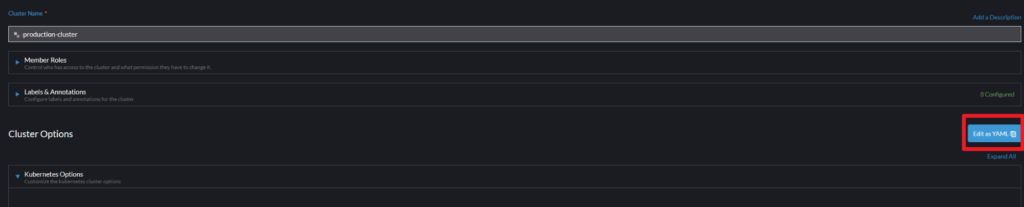
Locate the services field under rancher_kubernetes_engine_config and add the following options to enable IPVS
kubeproxy:
extra_args:
ipvs-scheduler: lc
proxy-mode: ipvs
https://www.suse.com/support/kb/doc/?id=000020035
Default
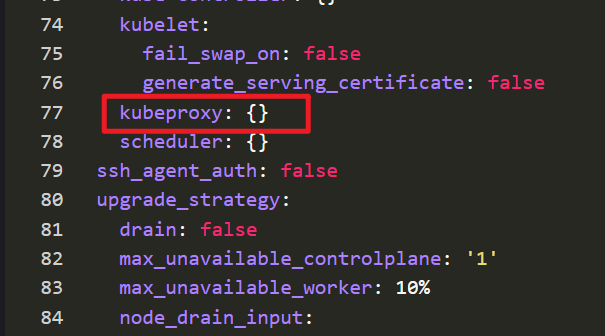
After changes
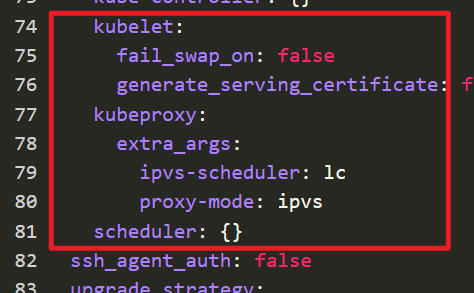
Make sure the Kernel modules are enabled on the nodes running control planes
Background
Example Rancher – RKE1 cluster
sudo docker ps | grep proxy # find the container ID for kubproxy
sudo docker logs ####containerID###
0313 21:44:08.315888 108645 feature_gate.go:245] feature gates: &{map[]}
I0313 21:44:08.346872 108645 proxier.go:652] "Failed to load kernel module with modprobe, you can ignore this message when kube-proxy is running inside container without mounting /lib/modules" moduleName="nf_conntrack_ipv4"
E0313 21:44:08.347024 108645 server_others.go:107] "Can't use the IPVS proxier" err="IPVS proxier will not be used because the following required kernel modules are not loaded: [ip_vs_lc]"
Kubproxy is trying to load the needed kernel modules and failing to enable IPVS
Lets enable the kernel modules
sudo nano /etc/modules-load.d/ipvs.conf
ip_vs_lc
ip_vs
ip_vs_rr
ip_vs_wrr
ip_vs_sh
nf_conntrack_ipv4
Install ipvsadm to confirm the changes
sudo dnf install ipvsadm -y
Reboot the VM or the Baremetal server
use the sudo ipvsadm to confirm ipvs is enabled
sudo ipvsadm
Testing
kubectl get svc -n #namespace | grep load
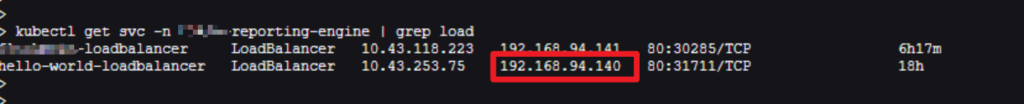
arping -I ens192 192.168.94.140
ARPING 192.168.94.140 from 192.168.94.65 ens192
Unicast reply from 192.168.94.140 [00:50:56:96:E3:1D] 1.117ms
Unicast reply from 192.168.94.140 [00:50:56:96:E3:1D] 0.737ms
Unicast reply from 192.168.94.140 [00:50:56:96:E3:1D] 0.845ms
Unicast reply from 192.168.94.140 [00:50:56:96:E3:1D] 0.668ms
Sent 4 probes (1 broadcast(s))
Received 4 response(s)
If you have the service type load balancer on a deployment now you should be able to reach it if the container is responding on the service
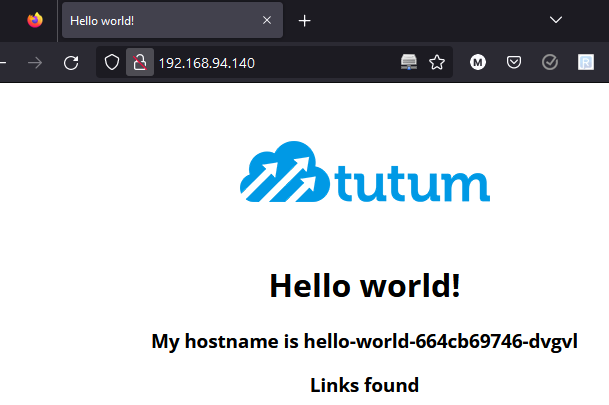
helpful Links
https://metallb.universe.tf/configuration/troubleshooting/
https://github.com/metallb/metallb/issues/1154
https://github.com/rancher/rke2/issues/3710